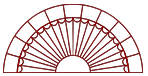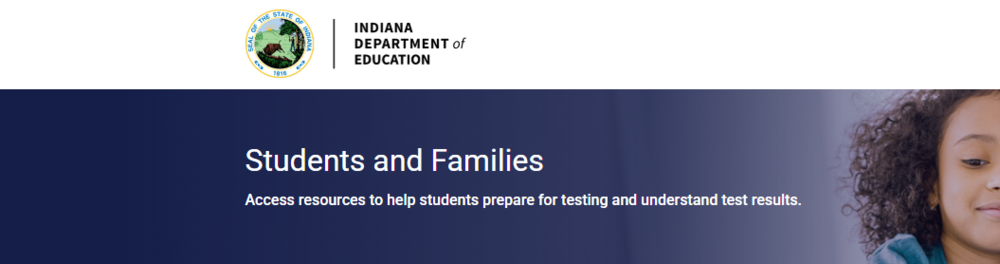This Friday, October 24th, BCMS students will be provided Family Portal access information to take home to parents. Beginning this year, the Indiana Family Portal will be available for families to view their child's assessment results for ILEARN Checkpoint tests as well as the year-end Summative test.
After Friday, any parent/guardian who may not have received the access information may contact the school.
Click here to view the IDOE Family Portal brochure
1. What is the purpose of the Family Portal for the Indiana Assessment Program? - The purpose of the Family Portal is to provide parents and guardians with access to their child’s assessment results for state required assessments, including Indiana’s Learning Evaluation and Readiness Network (ILEARN) Summative and Checkpoint assessments, Indiana’s Reading Evaluation and Determination (IREAD) assessment, and Indiana’s Alternate Measure (I AM) assessment.
Families can review assessment results detailing their child’s strengths and areas where their child may need additional support. Families will also find explanations about what their child’s assessment results mean and suggested next steps to advance learning.
2. How can parents and guardians access the Family Portal? - Parents and guardians can access the Family Portal by: Visiting the Indiana Assessment Portal, navigating to any program’s page, and selecting the “Family Portal” card; or by Accessing the Family Portal login page directly at https://in-familyportal.cambiumast.com
3. What information do parents and guardians need to log in to the Family Portal? - To log in to the Family Portal, parents and guardians need three pieces of information about their child: Their child’s unique six-digit access code for the Family Portal; Their child’s date of birth; and Their child’s legal first name.
On the Family Portal Login screen, there are two links available to assist parents and guardians in obtaining access codes: Where can I find my access code? and How do I look up my access code?